A year ago I wrote my first review of my reMarkable e-ink notebook and I praised it quite a bit at the time. What has changed in the last year? Do I still think the same? And how is the reMarkable after 20 months of almost continuous use? Let’s find out!
First, I’ll take a look at what’s changed in the entire ecosystem – how prices have changed, what new features have been added, and so on. I’ll then describe my personal feelings and experiences with my particular piece in the second half of the article. I’ll skip the general introduction about what reMarkable is, I’ve already described everything in the first article and there’s no reason to repeat myself. For example, let’s start with how the price has changed over the last year.
Price
Even though all prices are currently going up,it is not such a tragedy with reMarkable:
- The reMarkable itself has stayed at €399
- The markers have increased in price by the same €20 so the classic white one costs €79 the black one (Plus) €129
- Covers have increased their price range; the cheapest has gone down to €69 the most expensive one to €159
- On top of that, you still need to add the newly introduced subscription to enjoy the advanced features. So be prepared for €3.99 or €5.99 per month depending on the subscription level you choose.
So in total you’ll pay something between €478 and €687 depending on your chosen equipment, plus an extra €3.99 or €5.99 each month (or you can work without a subscription, that’s fine too and doesn’t hurt as much, I’ll talk more about that later). Converted to CZK, you’ll pay 12 to 17 thousand, the same as a year ago.
Subscription
Last October, reMarkable introduced a subscription model. This basically means that some advanced features are only available if you pay a monthly fee. The exception to this is tablets from the beta program (or, in fact, all tablets purchased before October 12, 2021), which automatically have lifetime full support.
So what’s the subscription (which reMarkable calls Connect) all about?
In Connect Lite, you get unlimited cloud space and can sync your notes between your desktop (or even mobile) client and reMarkable. You pay €3.99 per month.
In the full version of Connect, you can then access your Google Drive, Dropbox or OneDrive from your tablet, share your reMarkable screen, send notes via email and convert typed text to print. All for €5.99 per month.
So without a subscription, you’ll continue to have full note-taking functionality, all the brushes, pencils, pens and pens, be able to access your tablet via the USB web interface, etc. To use the reMarkable as a notebook and reader, you’ll lose perhaps only the downloading of files from your Google Drive, everything else is just little things that you’ll fret about once or twice a year and won’t even remember the rest of the time.
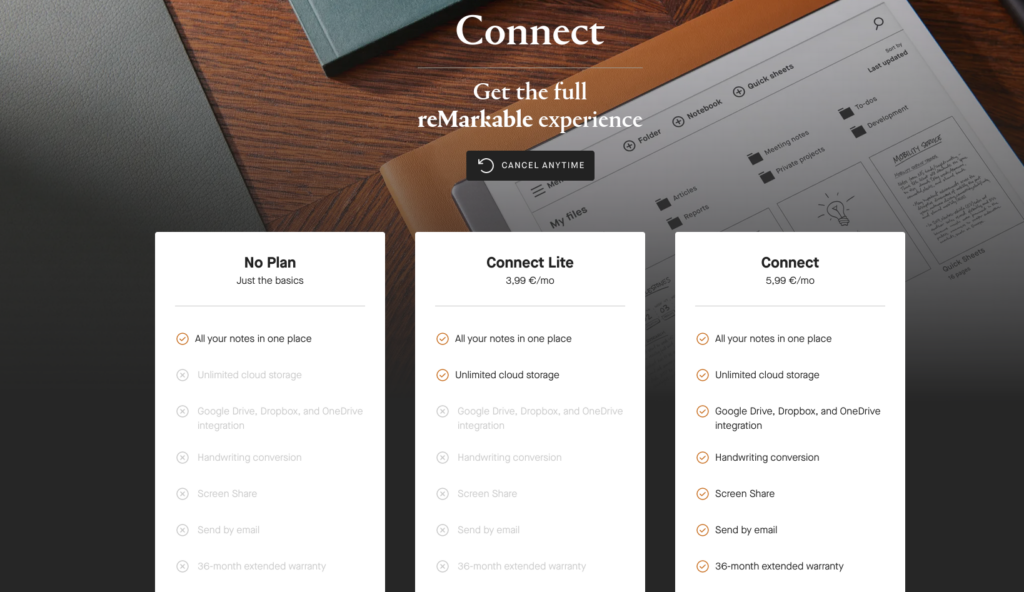
New features
The software in reMarkable is constantly being updated and improved, though the philosophy remains more or less the same. I don’t even use most of the new features because, simply put, they are not needed. But since someone else may feel differently, I’m adding here a short list of what reMarkable has learned:
- Embedding pages into PDFs: one of the most useful features, especially when you have, say, slides from a talk. Now you can insert a new blank page into the PDF file after the current page, perhaps for your notes or sketches.
- Download from Google Drive/One Drive/Dropbox: Probably the only feature I use regularly. Relatively new, reMarkable can sync with your Google Drive or similar services, and you can not only view files on your cloud through reMarkable, but you can also download them from there. It’s much quicker and easier than dragging and dropping them over a cable from your PC – and it’s mobile too. On the other hand, when you use the cable, reMarkable also gets a bit of a recharge…
- Tags. The idea, though, is that you tag individual pages (or even entire workbooks) with a tag. And then you can view all the pages and workbooks that have that tag, which makes it easy to link scattered notes if you’re working on several interrelated projects, for example.
In addition, reMarkable has introduced various improved controls (swipe gestures, tri-click…), but their usability is up to each individual. I don’t use them much, but a friend of mine, who is also a proud reMarkable owner, can’t get enough of them.
Real experience
And now I’m finally getting to the most important thing. How did I use reMarkable? Hasn’t the initial WOW effect disappeared and is it now sitting in my closet somewhere?
In short, I’m still using it the same way I did when I bought it a year and a half ago. Since then, it has been with me through two state examinations and five exam periods, during which time I have managed to describe thousands of pages and create dozens of workbooks. And besides, it’s also great for preparing notes for Dragon’s Den.
Overall, after that time, I don’t notice any deterioration, either in physical appearance or in the quality of writing. The operating system is subjectively a bit slower than when I started, but that may be because I’ve since entered the beta program, where I get updates first – and software isn’t always as polished as the final version will be. The battery hasn’t felt like it has lost much endurance in the two years, still lasting for weeks on a single charge.
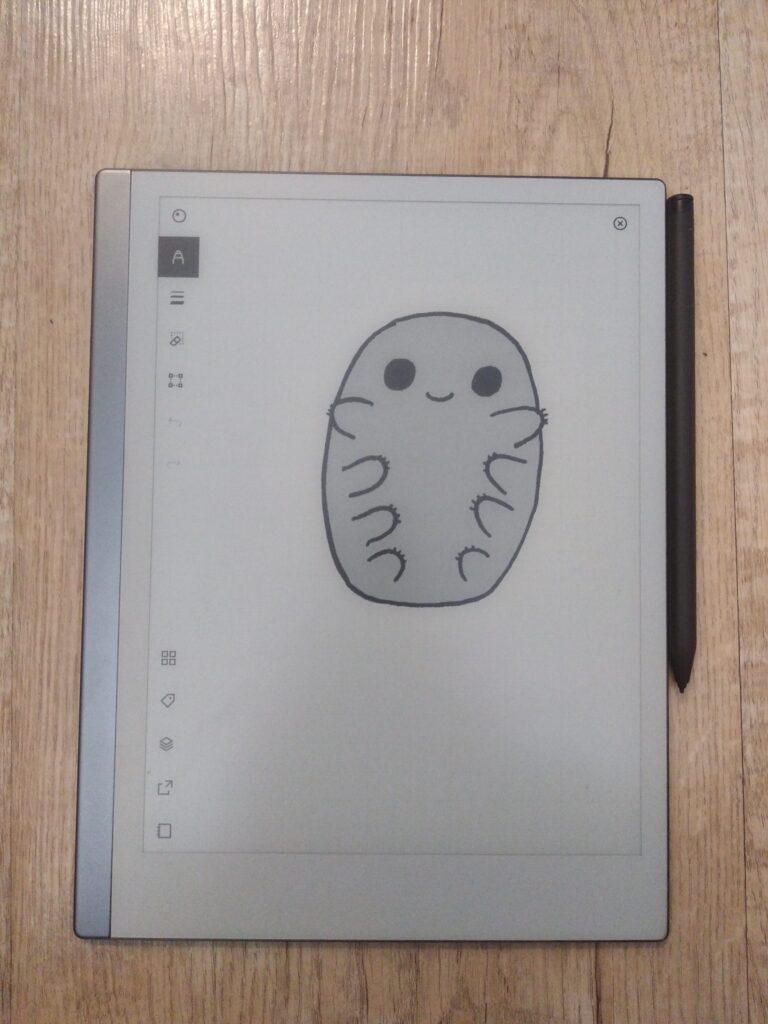
Writing
Writing is still just as great. Since my last state exams, which were in June, I’ve started to neglect reMarkable a bit and don’t use it as much, but starting in the new academic year, when I start at FIT again (this time as a PhD student), it will come in handy again. I wrote several dozen pages a day while studying for my state exams, and only slightly less during the semester and exam period.
My writing is still just as accurate, and I guess I’ve learned to push the pen less, so the nibs usually last me hundreds of pages before they need to be replaced. There have been about two minor pen problems in all this time, but they were resolved by replacing the nib and restarting reMarkable. I also mentioned that the software has slowed down slightly in the time I’ve had the reMarkable. However, the writing response is still just as fast, and most of the time you don’t even notice that you’re not writing with a real pen.
Reading
Lately, I’ve been reading mostly articles on reMarkable, and I have various resources and textbooks for my (already finished) thesis and Dragon’s Lair preps. But I’ve also read a few books on it. Supposedly it’s supposed to support EPUB format as well as PDF, but there are often problems with it, probably because reMarkable can’t handle DRM protection (and thus most of my books), but PDF secures everything. The display hasn’t changed with age and is still as readable as the first day I bought it.
Drawing
Since posting my review, I’ve also created several maps on reMarkable for my Dragon’s Den campaigns. Here I’ve mainly used the zoom feature, where I could play around with each individual tree and building.
On the other hand, I also ran into the limits that reMarkable has. By the picture above you can see one of my maps (if anyone in the party is reading this, hello! :)). You can see that each tree is hand-drawn, but they are not all original – I copied some parts of the forest. And just copying (or even deleting, scrolling through the image…) took sometimes tens of seconds, as the weak processor and tiny memory in reMarkable are just not built for such a complex image.
Portability, protection and durability
The reMarkable is a rather fragile little thing by design. It contains a fairly large and fragile display that cannot be covered by any tempered glass, as it would then lose the texture and feel of writing on paper, which is why many people buy it. It’s also quite thin to write on comfortably, but that just doesn’t leave room for some supporting piece of e.g. aluminium to improve the structural strength. This is not necessarily a disadvantage, but a feature to be reckoned with.
On the other hand, I’ve been carrying it in my backpack to school for a year and a half now, taking it everywhere by train and bus, and so far my reMarkable is still without a single scratch. For a relatively long time I functioned without a holster, just with a padded pocket in my backpack. I was still worried about the reMarkable, but I didn’t want to buy an expensive original case. So one day I bought a few pieces of soft felt and made a poudro for my reMarkable. It is designed similarly to the original and provides my favorite tablet with basic protection. But if I want something stylish (or just want to keep my reMarkable warm :)), I have another custom crocheted case that also looks like a penguin. 🙂

Conclusion
I’m going to repeat myself, but even after almost two years, the reMarkable still remains my trusty companion that goes with me almost anywhere. I’ve described thousands of pages and read hundreds more on it, yet without a single scuff, the reMarkable remains the same as the day I bought it. The software has received a few upgrades (and unfortunately a subscription model, but fortunately it’s something I can live without).
Overall, I still have high praise for reMarkable, and although buying such a notebook is not exactly a cheap affair, I still think it’s money well invested and I would buy reMarkable again if I could. And if you happen to want to get your own, you can use my link which will give you a $40 discount. And it will help me too, as I’ll also get a few crowns. 🙂
Do you have any more questions? Is there anything you want to know that I forgot to mention? Write down in the comments and I’ll be happy to answer anything or add a new chapter to the article!
Translated with www.DeepL.com/Translator