EDIT August 2022: after 20 months with reMarkable, I decided to write an updated article/continuation. I’ve also fixed a few typos here and added an explanation for the referral link. TL;DR: Even after all this time, it’s still awesome. 🙂
NOTE: The original Czech version was published a year ago, so timing can be incorrect. 🙂
Many of you probably haven’t heard of the reMarkable electronic notebook, which I think is a great shame. According to the manufacturer of the same name, it is a “paper tablet” with ambitions to replace paper notebooks, sticky notes and everything else you are used to writing and drawing your notes, ideas and drawings on. And in my opinion, the manufacturer has captured this perfectly. After almost half a year, when my reMarkable went through two ordeals with me and saved me about two reams of paper, I finally found the time to write a bit more about my experience.
A bit of information to start with or What makes them so different
The first version of reMarkable was created less than three years ago, the second was born during the covid pandemic last year – and was straight away named the best invention of 2020 by the Time.
Compared to all other tablets, the reMarkable differs mainly from the e-ink display, which we know mainly from Kindle e-book readers, apart from the operating system – which I will mention later. Compared to all sorts of readers, however, reMarkable has a response time that is many times faster, which makes it possible to comfortably write on the display like on paper, which is actually the main and only purpose of the whole device.
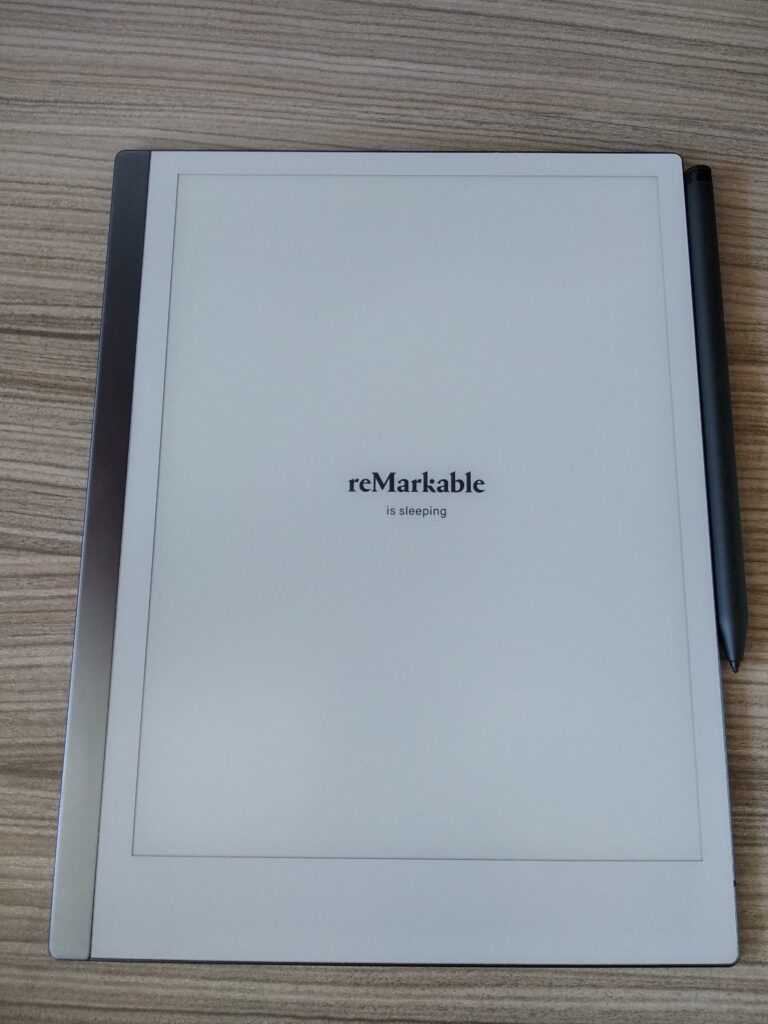
Dimensions and design
Dimensionally, the reMarkable has an active area roughly on par with the A5 format – it is slightly wider, due to the slide-out panel. The external dimensions are then 187 x 246 x 4.7 mm. At 405 grams, it weighs as much as a small book or 80 A4 sheets. Personally, I take it everywhere I take my backpack and don’t even know it.
The design – both hardware and software – is as minimalist as possible. The front is dominated by a display with a special coating that mimics the feeling of writing on paper when you type – something you won’t get with any other device. And the impression is truly believable. Then, on the right side, there’s a strip of polished metal with a power connector and an on/off button. On the back, there are then just 4 rubber feet, which are used to fix the reMarkable in place while you type.
Software and notebooks
The entire operating system acts as a virtual organizer for your notebooks and any books and pdf files you may have, which you can group into folders. Apart from a simple menu that can filter out just pdfs, ebooks or workbooks (files with handwritten notes), you won’t find any other functionality here.
When creating a workbook, you can choose from a bunch of templates – lined, squared and blank papers, checklists, hexagonal cells or even lines for perspective. Once you’ve created a new workbook, apart from a narrow side menu (which can be hidden), the entire display is just for you and your ideas. You can choose from 8 different pens (pen, liner, marker, pencil, verisimile, brush, highlighter and calligraphy pen), 3 thicknesses and up to three “colors” (black, gray, white). The only other tools are an eraser and a selection (for example, to move). The eraser on the standard white stylus behaves like an eraser – you erase with the tip – on the black one you can erase with the opposite side of the stylus. The classic swipe on the display to go to the next/previous page.
In addition to basic note-taking, you can still email or export your notes to a printed font (and then send it). As an experimental functionality there’s also “LiveView” – if you’re using Windows, it automatically syncs what you write to your computer screen so you can use reMarkable as a graphical tablet/drawer. for example, in a meeting.
“If it’s so good, it must be able to do so much more”, you think. Well, actually, reMarkable can only do two things: it can write on it and it can read from it. A web browser? No. Install applications? No. A billion designs and settings? No. And you know what? It’s great because it does those two things really well.

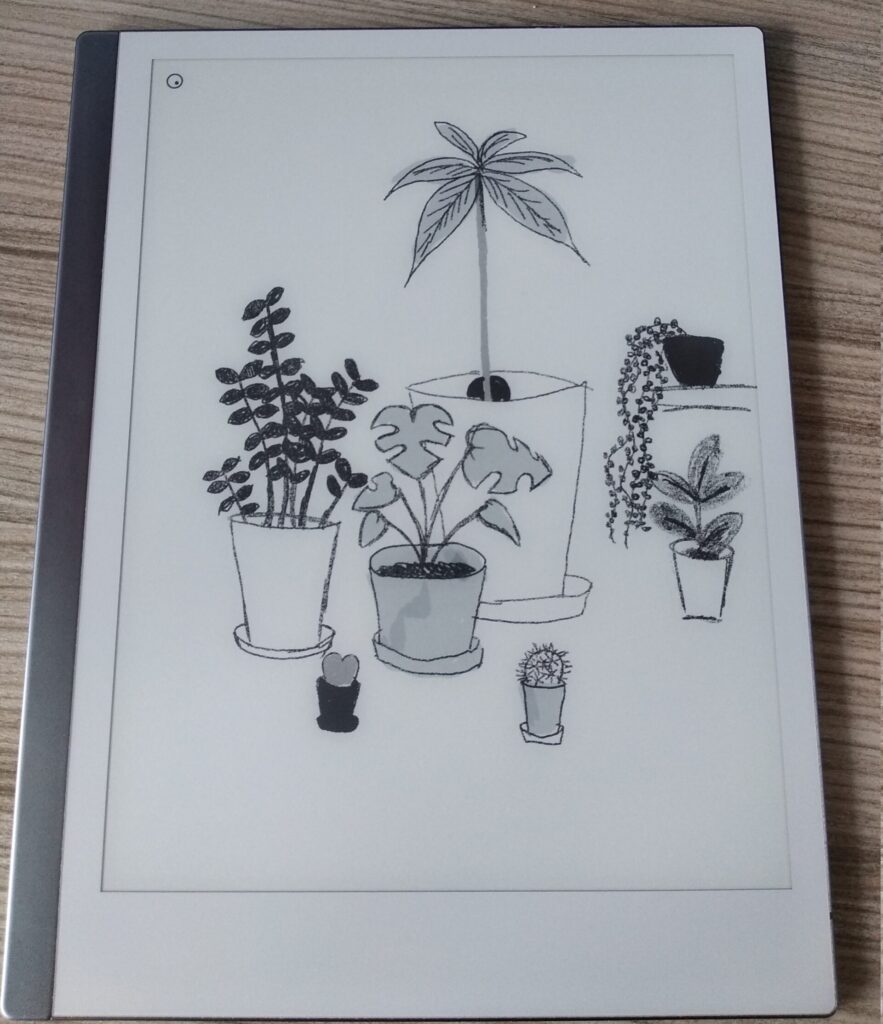
reMarkable and linux
Unfortunately reMarkable can’t talk to Linux by default, there is no official client for it at the moment. But even this situation is not completely unresolved, reMarkable supports USB web interface, where you can connect to http://10.11.99.1/ to get to your reMarkable. And if you want to upload a file, you will need a terminal:
$ ls
myPDF.pdf
$ curl 'http://10.11.99.1/upload' \
-H 'Origin: http://10.11.99.1' \
-H 'Accept: /' -H 'Referer: http://10.11.99.1/' \
-H 'Connection: keep-alive'
-F "file=@myPDF.pdf;filename=myPDF.pdf;type=application/pdf"-H adds additional headers to the HTTP protocol and -F simulates a completed form.
Price, shipping, ordering
Unfortunately, ReMarkable is not yet sold in the Czech Republic, you have to order it directly from the manufacturer, who sends it by DHL directly from warehouses in Hong Kong – or at least he did, I ordered mine during a period with limited availability and a waiting period of several weeks. At the moment, the reMarkable2 should be in stock for immediate shipment and could arrive in the Czech Republic within a week.
In addition to the reMarkable, you’ll also want a marker – a special pen that lets you write on the reMarkable. However, in addition to the original pen, various alternatives also work. Oh, and if you want your reMarkable to feel safe, I’d recommend buying a case as well.
And how much does it all cost?
- The reMarkable2 alone costs 399 euros
- The marker costs either 59 euros for the white one (Classic) or 99 euros for the black one (Plus), which also allows for an eraser function with the other end of it
- Packaging ranges from 79 to 149 euros
So at a minimum, you’ll pay 458 euros for the reMarkable and a basic pen or up to 647 euros for the reMarkable, premium pen and leather case. Converted to Czech crowns, you’ll pay something between 12 and 17 thousand – shipping, tax, duty included.
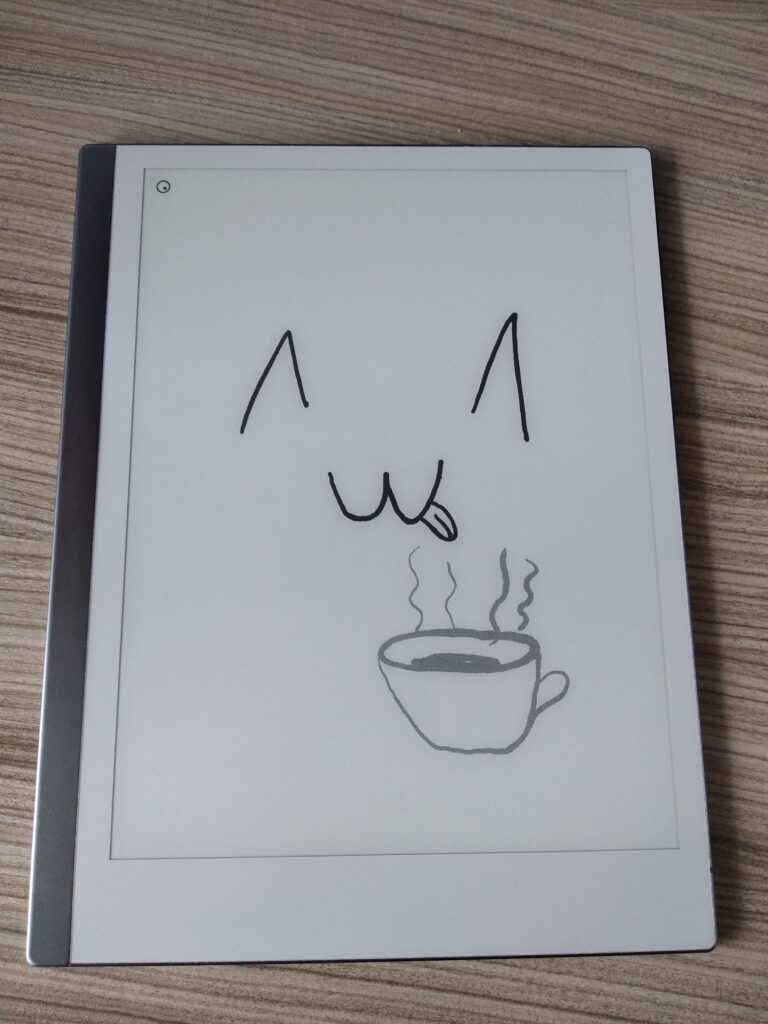
Conclusion
In this day and age, when manufacturers try to cram as many features as possible into mobile phones and tablets, the reMarkable may seem like a rather odd device when it can only do one (two, if you count the reader function) thing. In reality, though, it’s exactly what you need: a simple note-taking device that makes you feel like you’re writing on real paper, never interrupted in mid-thought by a new Messenger message.
And finally: if you like reMarkable so much that you want to get one, buy it via this link. Thanks to it, you’ll get 40 euros off the tablet – and I’ll also get a few bucks as part of the referral program. But honestly, nobody paid this review and I really think reMarkable is awesome; I bought the reMarkable without any discount and have used it regularly since it arrived. I’ve also added a newly (August 2022) updated review of how life is with reMarkable after 20 months.
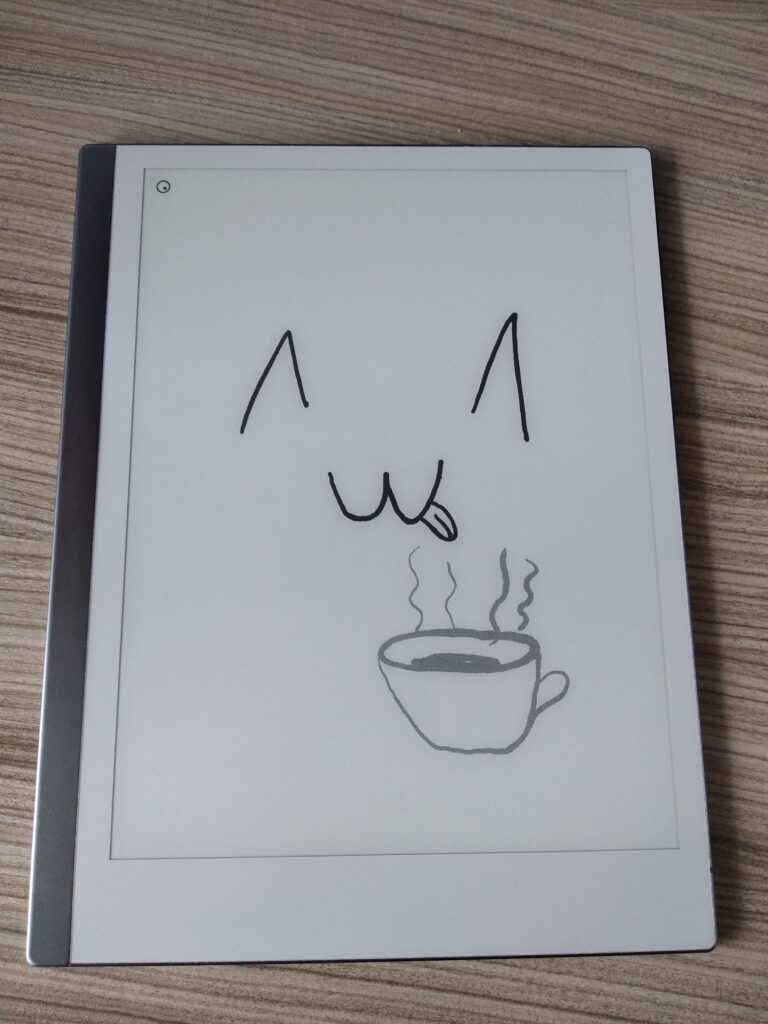
Translated with www.DeepL.com/Translator (free version) with only a little correction